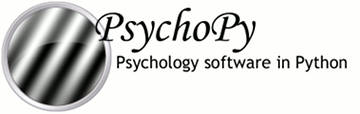
|

|
PsychoPy can be installed in three main ways:
When you start PsychoPy for the first time, a Configuration Wizard will retrieve and summarize key system settings. Based on the summary, you may want to adjust some preferences to better reflect your environment. In addition, this is a good time to unpack the Builder demos to a location of your choice. (See the Demo menu in the Builder.)
If you get stuck or have questions, please email the mailing list.
If all goes well, at this point your installation will be complete! See the next section of the manual, Getting started.
The minimum requirement for PsychoPy is a computer with a graphics card that supports OpenGL. Many newer graphics cards will work well. Ideally the graphics card should support OpenGL version 2.0 or higher. Certain visual functions run much faster if OpenGL 2.0 is available, and some require it (e.g. ElementArrayStim).
If you already have a computer, you can install PsychoPy and the Configuration Wizard will auto-detect the card and drivers, and provide more information. It is inexpensive to upgrade most desktop computers to an adequate graphics card. High-end graphics cards can be very expensive but are only needed for vision research (and high-end gaming).
If you’re thinking of buying a laptop for running experiments, avoid the built-in Intel graphics chips (e.g. GMA 950). The drivers are crummy and performance is poor; graphics cards on laptops are more difficult to exchange. Get something with nVidia or ATI chips instead. Some graphics cards that are known to work with PsychoPy can be found here; that list is not exhaustive, many cards will also work.
Once installed, you’ll now find a link to the PsychoPy application in > Start > Programs > PsychoPy2. Click that and the Configuration Wizard should start.
The wizard will try to make sure you have reasonably current drivers for your graphics card. You may be directed to download the latest drivers from the vendor, rather than using the pre-installed Windows drivers. If necessary, get new drivers directly from the graphics card vendor; don’t rely on Windows updates. The Windows-supplied drivers are buggy and sometimes don’t support OpenGL at all.
The StandAlone installer adds the PsychoPy folder to your path, so you can run the included version of python from the command line. If you have your own version of python installed as well then you need to check which one is run by default, and change your path according to your personal preferences.
There are different ways to install PsychoPy on a Mac that will suit different users. Almost all Mac’s come with a suitable video card by default.
Intel Mac users (with OS X v10.7 or higher; 10.5 and 10.6 might still work) can simply download the standalone application bundle (the dmg file) and drag it to their Applications folder. (Installing it elsewhere should work fine too.)
Users of macports can install PsychoPy and all its dependencies simply with:
sudo port install py25-psychopy
(Thanks to James Kyles.)
For PPC Macs (or for Intel Mac users that want their own custom python for running PsychoPy) you need to install the dependencies and PsychoPy manually. The easiest way is to use the Enthought Python Distribution (see Dependencies, below).
You could alternatively manually install the ‘framework build’ of python and the dependencies (see below). One advantage to this is that you can then upgrade versions with:
sudo easy_install -N -Z -U psychopy
PsychoPy is in the Debian packages index so you can simply do:
sudo apt-get install psychopy
Ubuntu (and other Debian-based distributions):
Add the following sources in Synaptic, in the Configuration > Repository dialog box, under “Other software”:
deb http://neuro.debian.net/debian karmic main contrib non-free
deb-src http://neuro.debian.net/debian karmic main contrib non-free
Then follow the ‘Package authentification’ procedure described in http://neuro.debian.net/
Then install the psychopy package under Synaptic or through sudo apt-get install psychopy which will install all dependencies.
(Thanks to Yaroslav Halchenko for the Debian and NeuroDebian package.)
PsychoPy is in the Gentoo Sceince Overlay (see this link for the ebuild files). After you have enabled the overlay simply run:
# emerge psychopy
You need to install the dependencies below. Then install PsychoPy:
$ sudo easy_install psychopy
...
Downloading http://psychopy.googlecode.com/files/PsychoPy-1.75.01-py2.7.egg
Like many open-source programs, PsychoPy depends on the work of many other people in the form of libraries.
Python: If you need to install python, or just want to, the easiest way is to use the Enthought Python Distribution, which is free for academic use. Be sure to get a 32-bit version. The only things it misses are avbin, pyo, and flac.
If you want to install each library individually rather than use the simpler distributions of packages above then you can download the following. Make sure you get the correct version for your OS and your version of Python. easy_install will work for many of these, but some require compiling from source.
These packages are only needed for Windows:
These packages are only needed for Linux:
In addition to the required packages above, additional packages can be useful to PsychoPy users, e.g. for controlling hardware and performing specific tasks. These are packaged with the Standalone versions of PsychoPy but users with their own custom Python environment need to install these manually. Most of these can be installed with easy_install.
General packages:
Specific hardware interfaces:
For developers: