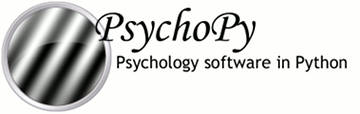
|

|
Occasionally you will drop frames if you:
Things to avoid:
stim.setOri(ori)(), stim.setPos([x,y]...)The key sometimes is knowing if you are dropping frames. PsychoPy can help with that by keeping track of frame durations. By default, frame time tracking is turned off because many people don’t need it, but it can be turned on any time after Window creation setRecordFrameIntervals(), e.g.:
from psychopy import visual win = visual.Window([800,600]) win.setRecordFrameIntervals(True)
Since there are often dropped frames just after the system is initialised, it makes sense to start off with a fixation period, or a ready message and don’t start recording frame times until that has ended. Obviously if you aren’t refreshing the window at some point (e.g. waiting for a key press with an unchanging screen) then you should turn off the recording of frame times or it will give spurious results.
The simplest way to check if a frame has been dropped is to get PsychoPy to report a warning if it thinks a frame was dropped:
from psychopy import visual, logging
win = visual.Window([800,600])
win.setRecordFrameIntervals(True)
win._refreshThreshold=1/85.0+0.004 #i've got 85Hz monitor and want to allow 4ms tolerance
#set the log module to report warnings to the std output window (default is errors only)
logging.console.setLevel(logging.WARNING)
While recording frame times, these are simply appended, every frame to win.frameIntervals (a list). You can simply plot these at the end of your script using pylab:
import pylab
pylab.plot(win.frameIntervals)
pylab.show()
Or you could save them to disk. A convenience function is provided for this:
win.saveFrameIntervals(fileName=None, clear=True)
The above will save the currently stored frame intervals (using the default filename, ‘lastFrameIntervals.log’) and then clears the data. The saved file is a simple text file.
At any time you can also retrieve the time of the /last/ frame flip using win.lastFrameT (the time is synchronised with logging.defaultClock so it will match any logging commands that your script uses).
As of version 1.62 PsychoPy ‘blocks’ on the vertical blank interval meaning that, once Window.flip() has been called, no code will be executed until that flip actually takes place. The timestamp for the above frame interval measurements is taken immediately after the flip occurs. Run the timeByFrames demo in Coder to see the precision of these measurements on your system. They should be within 1ms of your mean frame interval.
Note that Intel integrated graphics chips (e.g. GMA 945) under win32 do not sync to the screen at all and so blocking on those machines is not possible.